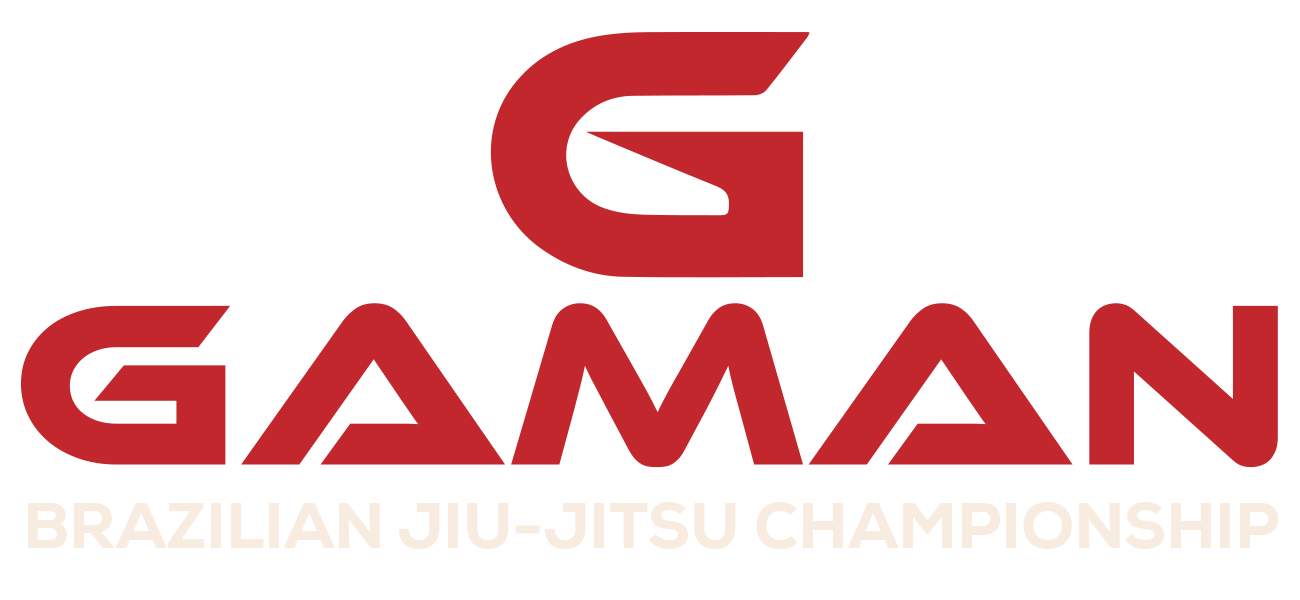Here some quick tutorials for competitors and coaches. How to register to compete, create Academy and Affiliation, etc.
FOR COACHES
Here a quick tutorial on how to create your Academy or Affiliation for Gaman BJJ Championships using Smoothcomp.
If this is your first time, you will have a few more steps to do, but after your information has been added, you will be able to register for any other tournament in a much faster way.
In this video:
- How to create your profile
- How to confirm your email and register for an event
- How to add your Academy if it is not on the list (as a student)
- How to change your info if needed
- How to add your Affiliation
PS: If one of your students created a profile for your Academy, you can see how your student can add you as one of the users to edit the Academy's information.
FOR COMPETITORS
Watch here how to register as a Competitor, adding your Academy if it is not in the system, etc.
If this is your first time, you will have a few more steps to do, but after your information has been added, you will be able to register for any other tournament in a much faster way.
In this video:
- How to create your profile
- How to confirm your email and register for an event
- How to add your Academy if it is not on the list (as a student)
- How to change your info if needed
- How to give your Instructor access so he/she can manage the school's information.
HOW TO CHANGE YOUR REGISTRATION
To modify your registration, log in to your Smoothcomp account and chose the option 'EDIT' next to the division you would like to change.
HOW TO CANCEL A REGISTRATION AND GET A CREDIT COUPON
To cancel your registration, log in to your Smoothcomp account and chose the option 'Cancel Registration'. The system will issue a coupon that will be saved in your Account.
Please contact us at [email protected] if you have any questions.